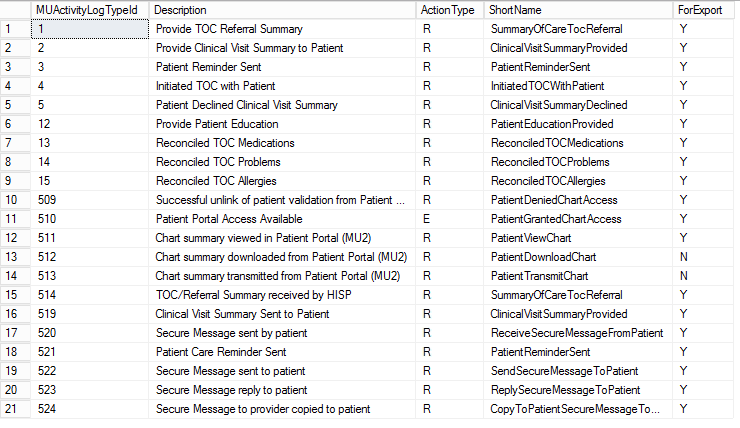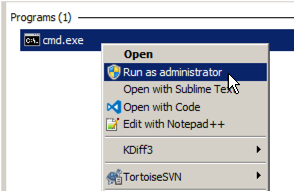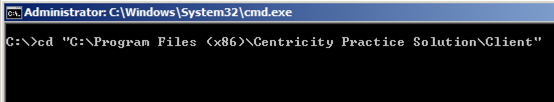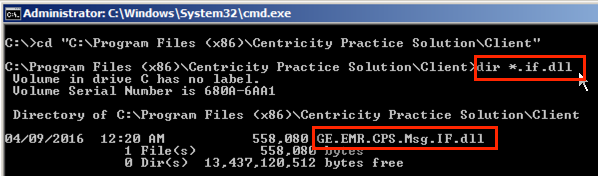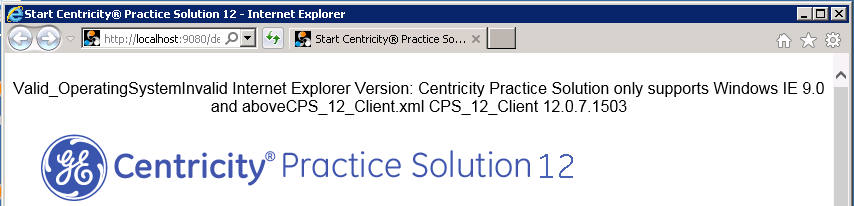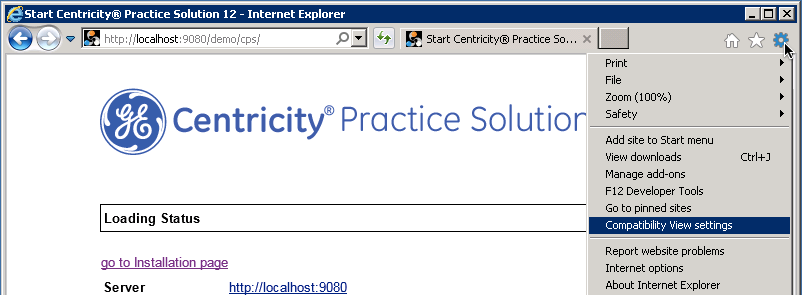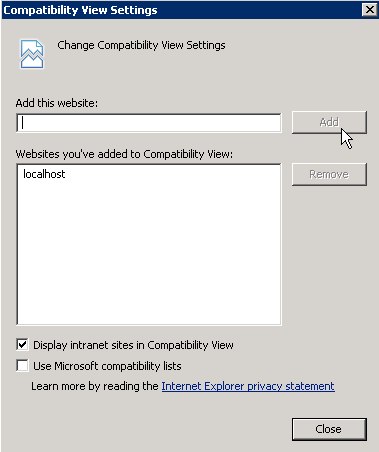ADD_MUACTIVITY_LOG() is another undocumented symbol that can come in handy. At Blackbird, we use this when we want to record that a handout has been printed. It would be natural to store it in an OBS, but because the CQR reporting system looks in the activity log to see whether or not to count these events, it is best to record them there.
The function signature looks like this: {ADD_MUACTIVITY_LOG(<ID>,<user>,<handout name or path>)} Example: {ADD_MUACTIVITY_LOG(12,USER.LOGINNAME,"Handouts\BBS\Weight Reduction Diet")}