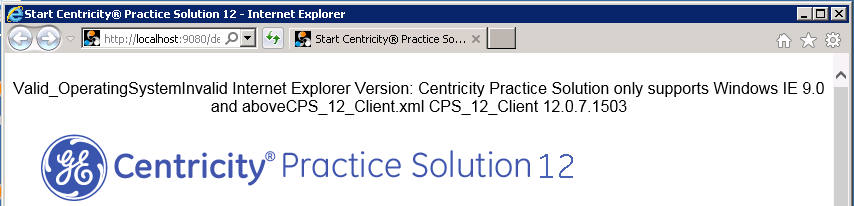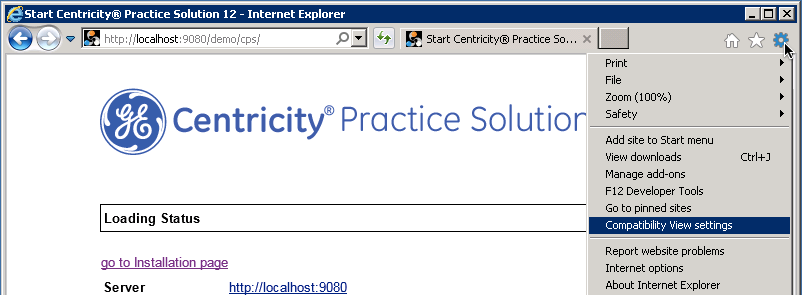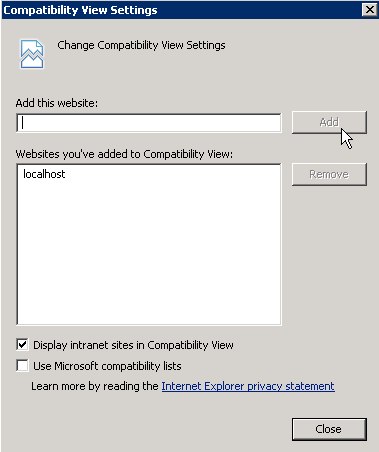As a Centricity content developer, I sometimes find myself in a situation where a Centricity document is in a state that will not allow it to be opened again. These documents are sometimes called dead documents. If they they cause the chart to not behave properly or cause CPS or EMR to crash when opened, I have heard the term “Poison Documents”
So these steps will remedy the situation:
Your first task is to find the document that is dead; you may be able to see the visdocid from the Centricity UI. If so, you can look it up that way; if not, you need to find the document via the PID or some other method.
SELECT [PID]
,[SDID]
,[SUMMARYNOTE]
,[CLINICALDATE]
,[HOLDTEXT]
,[NOTETEXT]
,[DB_UPDATED_DATE]
FROM [demo].[dbo].[DOCUMENT] where PID = (Select PatientProfile.PID From [PatientProfile] where First ='Gabriele' and Last = 'Oberheim') order by DB_UPDATED_DATE DESC
Once you have found the document, you can make changes to the database to fix it. One thing you might need to do, depending on what the behavior is in the document, is to neutralize bad acting MEL code that is part of the update. Do this by changing HOLDTEXT and NOTETEXT so that it contains short, vanilla RTF.
update DOCUMENT set HOLDTEXT='{\rtf1\ansi\ftnbj{\fonttbl{\f0 \fswiss Arial;}}', NOTETEXT='{\rtf1\ansi\ftnbj{\fonttbl{\f0 \fswiss Arial;}}' where SDID = '0000000000000000'
The next thing to do is to eliminate the locks on the document which you will need to do to open it back up in the Centricity application so that you can end the update.
delete from LOGLOCKS where SDID = '0000000000000000'
And there you have it.