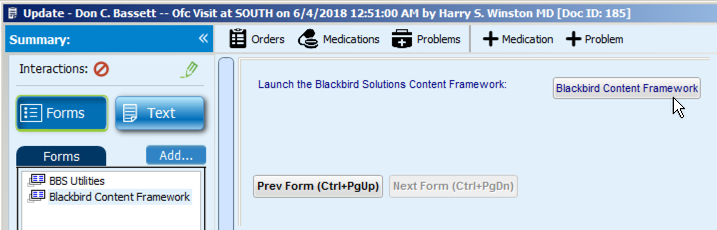Only deploy these changes at the time of the upgrade:
Navigate to the summary view (default invocation)
OLD: {show_html_form("//localserver/EncounterForms/BBS_EFS/BBS_redirect.html","Blackbird Clinical Framework")}
NEW: {show_html_form("http://content.blackbirdsolutions.com/bbs_efs#/lists/all","Blackbird Content Framework")}
Navigate to specific clinical list views in the patient chart
OLD: {show_html_form("//localserver/EncounterForms/BBS_EFS/BBS_redirect.html?navigateTo=problems","Blackbird Clinical Framework")}
NEW:{show_html_form("http://content.blackbirdsolutions.com/bbs_efs#/lists/problems","Blackbird Content Framework")}
OLD: {show_html_form("//localserver/EncounterForms/BBS_EFS/BBS_redirect.html?navigateTo=medications","Blackbird Clinical Framework")}
NEW: {show_html_form("http://content.blackbirdsolutions.com/bbs_efs#/lists/medications","Blackbird Content Framework")}
OLD: {show_html_form("//localserver/EncounterForms/BBS_EFS/BBS_redirect.html?navigateTo=allergies","Blackbird Clinical Framework")}
NEW: {show_html_form("http://content.blackbirdsolutions.com/bbs_efs#/lists/allergies","Blackbird Content Framework")}
OLD: {show_html_form("//localserver/EncounterForms/BBS_EFS/BBS_redirect.html?navigateTo=directives","Blackbird Clinical Framework")}
NEW: {show_html_form("http://content.blackbirdsolutions.com/bbs_efs#/lists/directives","Blackbird Content Framework")}
OLD: {show_html_form("//localserver/EncounterForms/BBS_EFS/BBS_redirect.html?navigateTo=orders","Blackbird Clinical Framework")}
NEW: {show_html_form("http://content.blackbirdsolutions.com/bbs_efs#/lists/orders","Blackbird Content Framework")}
Navigate directly to the problem search dialog
OLD: {show_html_form("//localserver/EncounterForms/BBS_EFS/BBS_redirect.html?navigateTo=addProblemDialog","Blackbird Clinical Framework")}
NEW:{show_html_form("http://content.blackbirdsolutions.com/bbs_efs#/lists/problems?addProblem=true","Blackbird Content Framework")}
Navigate directly to a search for a specific problem string
OLD: {show_html_form("//localserver/EncounterForms/BBS_EFS/BBS_redirect.html?searchTerm=asthma","Blackbird Clinical Framework")}
NEW: {show_html_form("http://content.blackbirdsolutions.com/bbs_efs#/lists/problems?addProblem=true&searchTerm=asthma","Blackbird Content Framework")}
OLD: {show_html_form("//localserver/EncounterForms/BBS_EFS/BBS_redirect.html?searchTerm=sinusitis, acute","Blackbird Clinical Framework")}
NEW:{show_html_form("http://content.blackbirdsolutions.com/bbs_efs#/lists/problems?addProblem=true&searchTerm=sinusitis, acute","Blackbird Content Framework")}